Revolutionize Education with GSA's Innovative Solutions.
Our commitment to user-oriented design and cutting-edge technology, including AI, machine learning, and data analytics, make us the leading provider of digital solutions for the education industry. Join us in shaping the future of learning.
Our Clients


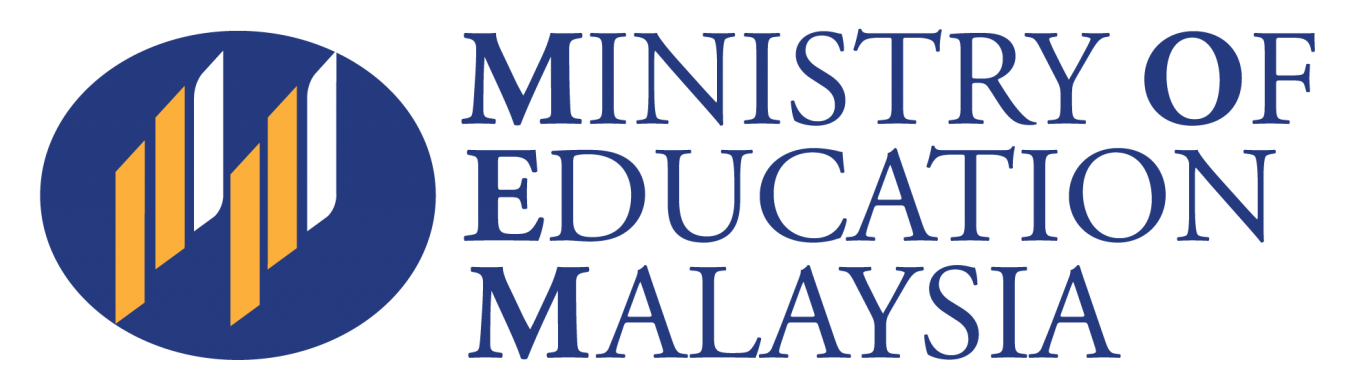
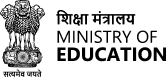




Empowering Education with Advanced Technology Solutions.
At GSA, we believe in the power of innovative technology solutions to drive positive change in the education sector.
Our team is passionate, collaborative, and dedicated to continuous learning and growth. Our solutions are designed to champion user-oriented methodologies and process framework that aligns with Nielsen Heuristic principles.

Education Evolved with AI
The future of education is here, and it’s powered by Artificial Intelligence. With GSA’s cutting-edge solutions, you can revolutionize the way students learn and teachers teach. Our AI-powered tools help personalize learning experiences, analyze student performance data, and identify areas for improvement.
Transform education with data intelligence.
Our data-centric approach empowers institutions with insights that lead to better decision-making, personalized learning experiences, and improved student outcomes.
Experience the best of both worlds with Connected Classroom
The world is changing, and so is education. With our Connected Classroom solutions, we bridge the gap between traditional and digital learning, empowering students with the latest technologies like artificial intelligence, machine learning, and data analytics.
Unlock the power of Equitable Technology
Our Equitable Technology core focuses on working closely with government agencies, especially ministries of education in the APAC region, to develop and execute digital strategies that bridge the gap between various communities.






